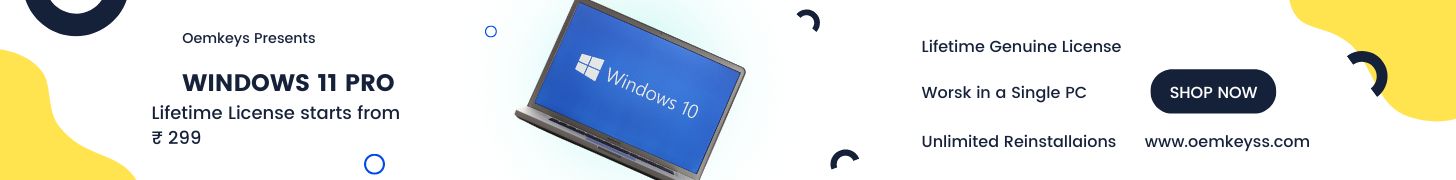In an ideal world, your WordPress dashboard wouldn’t be totally confusing and hard to customize. (And you’d also earn a dollar for every site visitor. Hey, dream big.)
Whether you’re working in your own dashboard or setting one up for your client, creating a dashboard that feels intuitive shouldn’t be an impossible task.
If only there was a toolkit that revamped your WordPress dashboard so your menus, pages, and content could be organized more effectively.
Introducing WP Adminify.
TL;DR
Overview
WP Adminify lets you customize your WordPress dashboard with tools like the login page customizer, menu builder, and folder module.
You can create a custom admin dashboard page with the Admin Pages module and choose whether it’s a top-level or sublevel menu item.
Add, edit, remove, or clone admin columns from any post type, page, or product, plus adjust the column width.
WP Adminify also lets you switch to a horizontal admin menu, so you can have more room in your dashboard to get work done.
You can even change the look of your WordPress dashboard with Dark Mode using the toggle switch at the top of your dashboard.

Customize your admin menu with features like Horizontal View and Dark Mode.
You can rename your default WordPress menu items with labels that make more sense for your business—like changing the “Posts” label to “Content” instead.
Set custom menu icons using libraries jam-packed with over 5,000 options, including some from Dashicons, Themify, and Elementor.
Plus, you’ll be able to drag-and-drop the menu items from your admin dashboard to organize them any way you want to.

Rename menu items or replace icons to modify your WordPress dashboard menu.
WPAdminify lets you create unlimited folders with different tag colors to sort your media files into the right categories so they’re way easier to access.
Use folders to organize different post types like WooCommerce and Elementor templates, along with individual posts.
Best of all, you can use instant search and sort to find any folder in seconds, which saves you from endless scrolling.

WP Adminify’s Folder module helps you organize your media library, post types, and posts.
Design your WordPress login page with your choice of 16 templates—all of which can be fully customized using your brand assets.
Just add your own image, video, background color, or logo to the login page, and adjust columns to reposition the form.
You can also customize text fields like the input labels, placeholder text, and error messages to optimize your website’s usability.

Customize the logo, background, and form field of your WordPress login page.
Your WordPress dashboard shouldn’t feel more difficult to navigate than a corn maze after dark. (And yet in both cases, you’re screaming for help.)
WP Adminify helps you redesign your dashboard with over 18 easy-to-customize modules, including folders, a login customizer, and menu builder.
Create your perfect WordPress dashboard.
Get lifetime access to WP Adminify today!