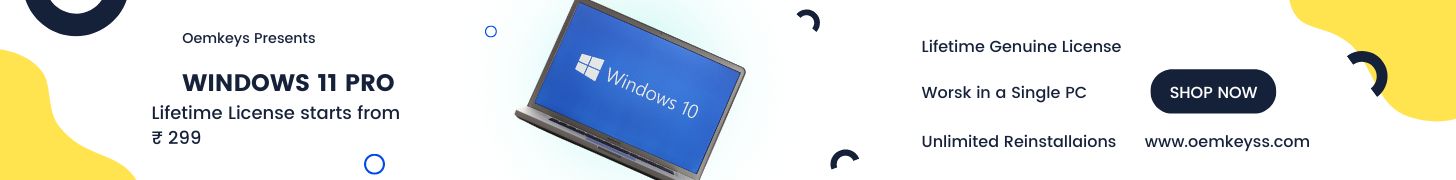WhatsApp has become an integral part of our daily lives, connecting us with friends, family, and colleagues. However, joining WhatsApp groups can sometimes be a time-consuming and tedious task. But what if I told you there’s a way to join multiple WhatsApp groups automatically and save precious time? That’s where the Bulk WhatsApp Sender comes into play. In this guide, we’ll walk you through the process of using this tool to effortlessly join WhatsApp groups that interest you.
Access the Bulk WhatsApp Sender
The first step is to open the Bulk WhatsApp Sender. Once you have the tool ready, proceed to the Tools menu.
Find Your Desired Groups
In the Tools menu, select the “Group Finder” option. This will take you to the next step.
Start the Search
Within the Group Finder, click on the “Start Now” button to initiate the search for WhatsApp groups.
Define Your Group Subject
At this point, you’ll be prompted to specify your group subject. The group subject refers to the type of groups you want to join. Enter the subject name accordingly.
Commence the Search
After defining the subject, click on the “Start” button. The tool will start collecting group links related to your specified subject. It will continue doing so until you decide to stop the process.
Export or Import
Once the tool has collected the group links, you’ll have two options: Export and Import.
Export: Choosing this option will save all the collected data in an Excel sheet. You can select your preferred location to save the file.
Import in Group Joiner: Opting for this choice will import all the gathered group links into the Group Joiner within the software.
Initiate WhatsApp Web
Before joining the groups, make sure WhatsApp Web is connected. Click on “Click To Initiate” to open WhatsApp Web in your Chrome browser.
Start Joining Groups
After WhatsApp Web is set up, return to the software and click the “Start” button to begin the automatic group joining process.
Automatic Group Joining
The Bulk WhatsApp Sender will now proceed to join the groups automatically. You can relax while it handles the task for you. It will continue joining groups until you decide to stop the process.
In conclusion, the Bulk WhatsApp Sender is a handy tool for anyone looking to streamline the process of joining multiple WhatsApp groups. With its easy-to-use features, you can save time and effort, making group joining a breeze. However, remember to use this tool responsibly and consider privacy and group guidelines while automating the process. Happy group joining!